If your purchased domain name on Brandpa is currently hosted with Dynadot, and you also want to host your domain name with Dynadot, you will need to provide your Dunadot’s “Username”. Only with this information it will be possible to move the domain name you purchased to your account. This is where you can find your Username:
1. Log in to your account.
2. Go to your name and click on “Account settings”.
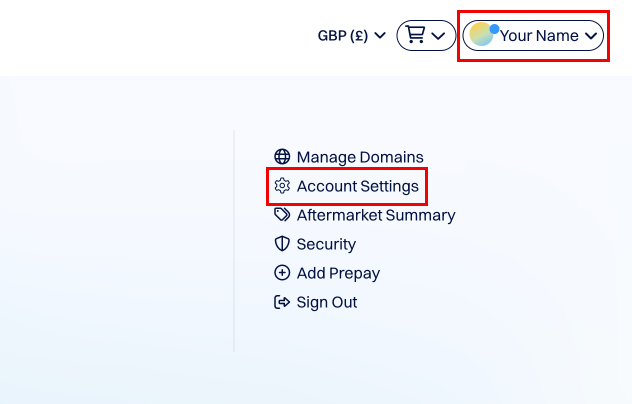
3. Under “Account Settings” you will see “Account info”. Your “Username” is listed here.
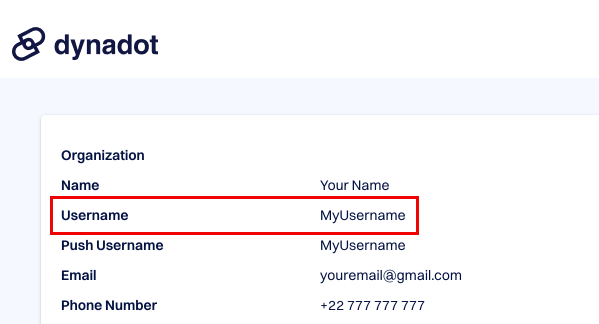
After you provide your “Username” for Brandpa, they then initiate a change of ownership of the domain name. You will need to keep an eye on the next emails you will receive from Dynadot. This is the email you can expect to receive:
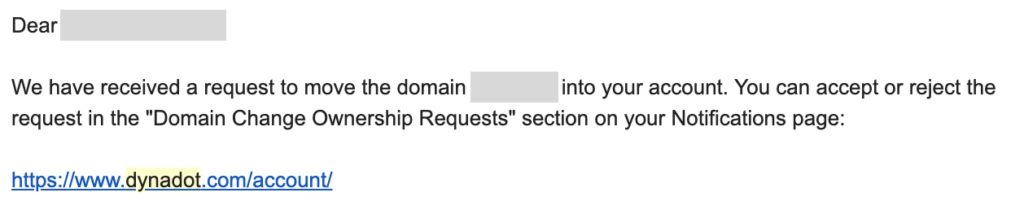
You now need to log in to your Dynadot account and accept this change.
After you approve this change, you will receive another email from Dynadot – a confirmation email on this ownership update (entitled “Your Domain Contact Record Change”).
You can read more on how to move a domain name between Dynadot accounts here:
Changing domain name ownership on Dynadot.
Please make sure your contact details and payment details from your newly purchased domain name are up to date.
