If you would like to transfer a newly purchased domain name to your Siteground account, please follow these instructions.
1. Log in to your Siteground account.
2. Click on Marketplace > Domain services
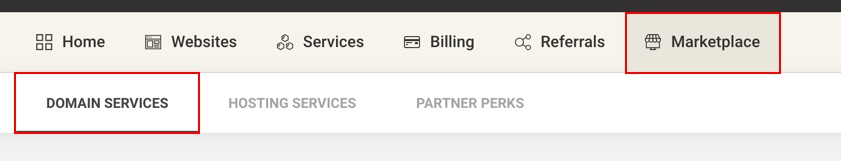
3. Scroll down to the Domain transfer area and click Get
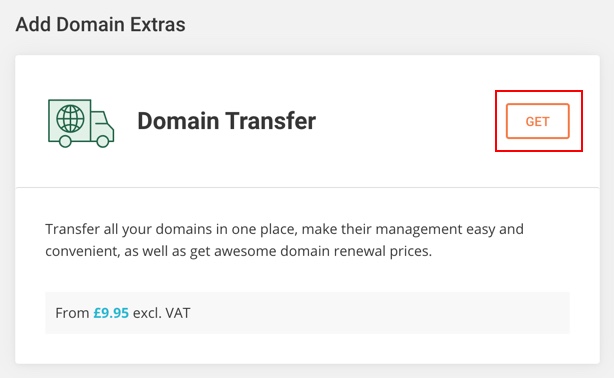
4. When on this page, type in the name you would like to transfer and press Check status
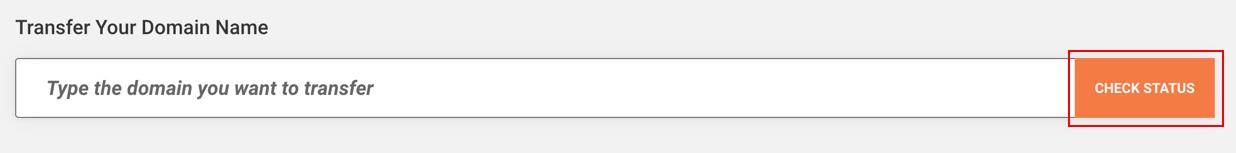
5. The status of the domain name will need to be Active (i.e. unlocked) for the domain name transfer to happen. When it is, you will be asked to provide the authorisation code to start this transfer.
6. You can obtain the authorisation code from the Brandpa page, i.e. after the purchase happens, you will be provided with this code by Brandpa.
7. To complete the transfer, please follow the remaining instructions from the Siteground page.
